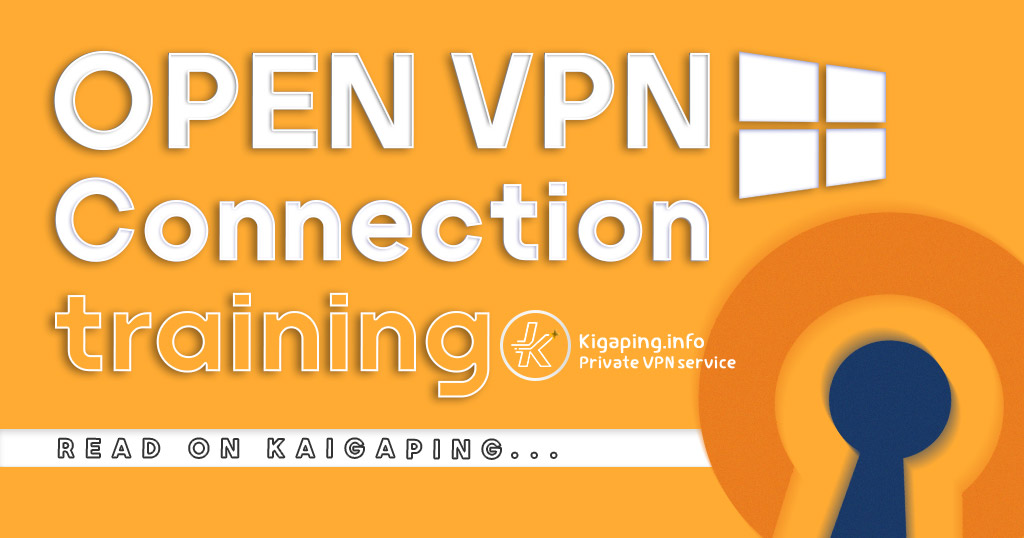n this education in a very simple and short way I wanna teach you using of protocol PPTP
the Ping reduction service in Android operating system
For this you don’t need any app just do this education step by step
First step
Go to the searching part in the windows and search VPN world like the picture in the down
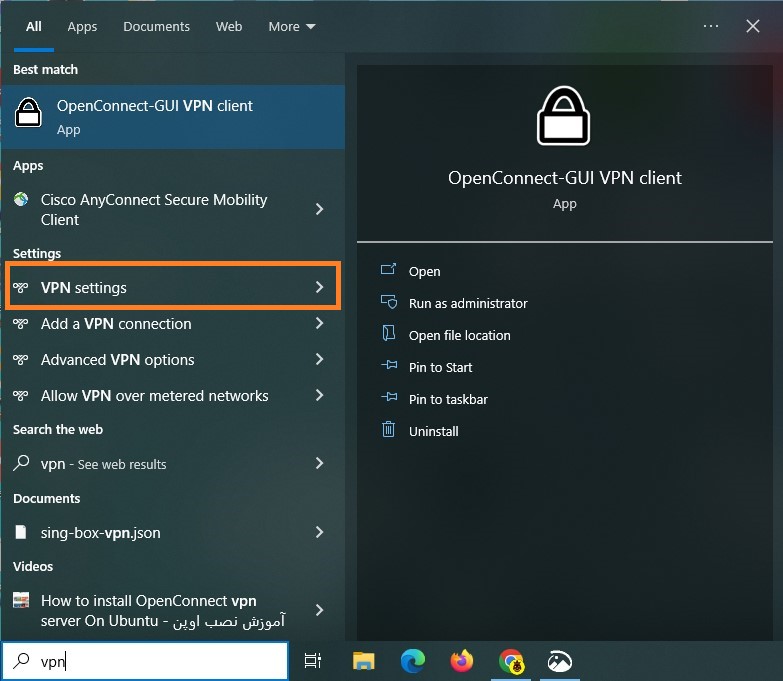
Second step
After opening Page like this Go to the specified section
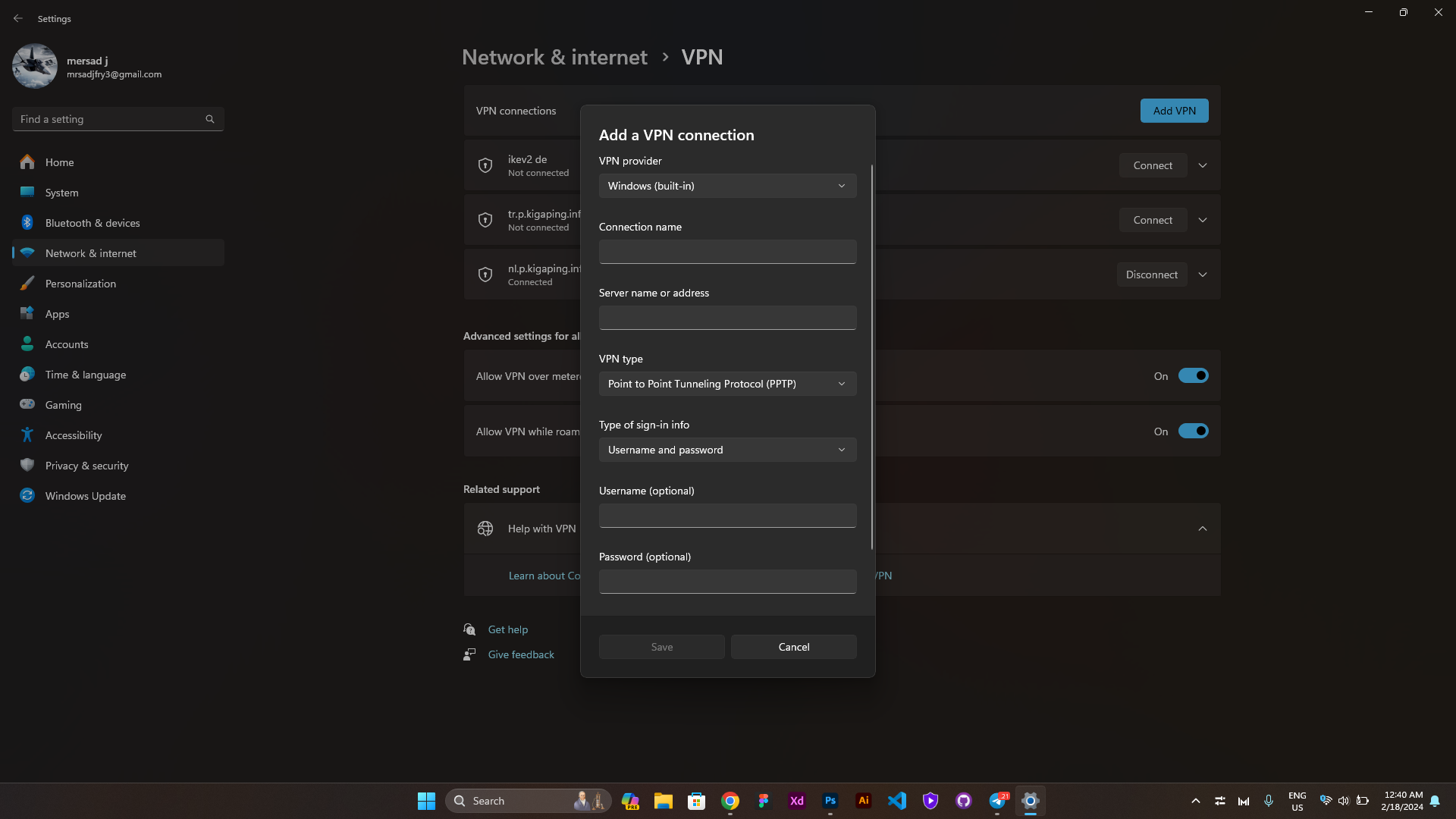
Third step
Now you have to enter that information they want like the picture in the down
Follow the Guidance.
- In the first part put it on Assumption
- And the connection name Park put a ideal name you want
- In the Address server Part you have to put the ideal address for watch the list click
here - In the VPN type part put the porocol of PPTP
- The username is that that you got it from panel user
- Your password is that the username that you got from the panel user
- Save
For this in Windows 8 and above you can go to the Wi-Fi part next to the clock and clink on
It and exactly on the Top you will see the connect of this connection that connection and
Click on the Connect button like the picture in the down
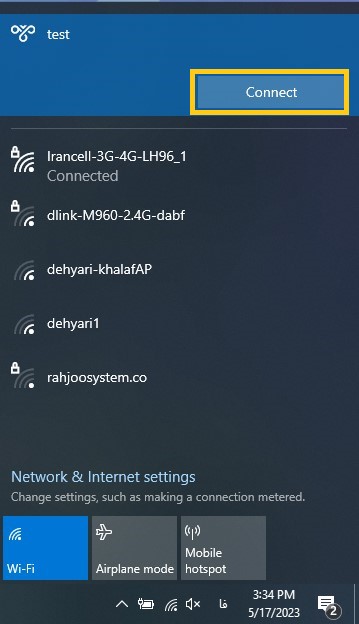
After click you will connect it’s very simple
But in the Windows 7 maybe you should go to the settings to turn it on