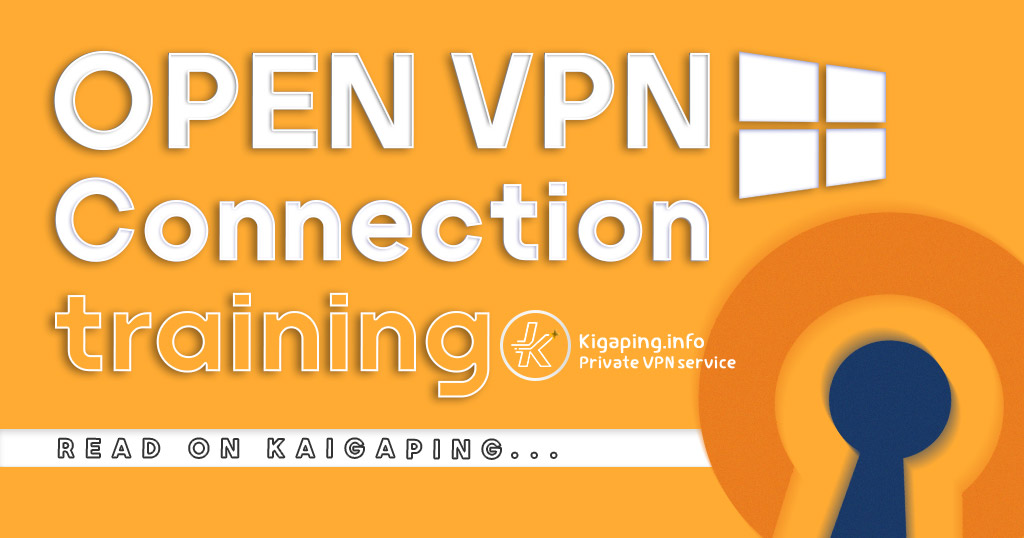In the name of Allah, the Beneficent, the Merciful.
How to use PPTP in Ubuntu
In this tutorial, we want to teach you how to implement and use the PPTP protocol on the Ubuntu operating system in a very simple way
We don’t need any software for this, just follow the tutorial below step by step
first step
Open the settings and you will see the word VPN in the Network section and there is a + in front of it. Click on it to open the profile settings.
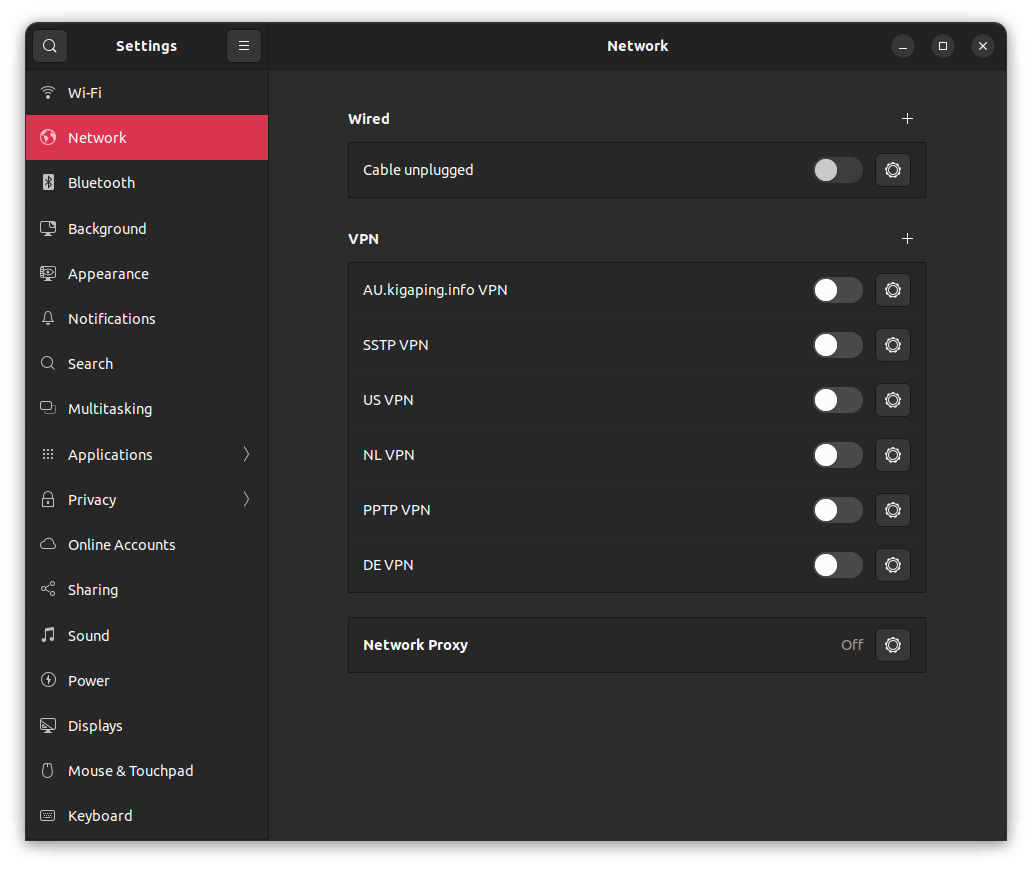
Now like the picture choice this option
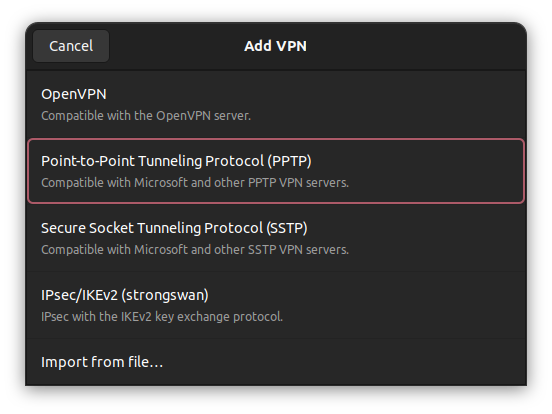
A page like below will open for you, the information is according to the following guide.
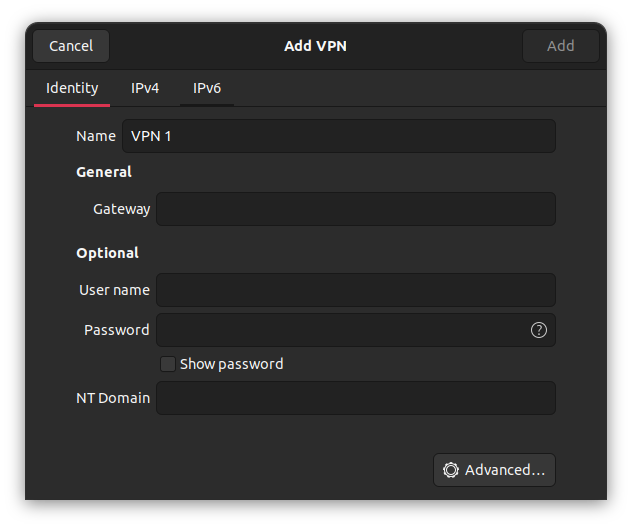
NAME : Custom username for the desired connection
Gateway : is the server address that you can see from this section
User name : is the user name of your service that you received from us
Password : Your service password that you received from us and can be seen in the user panel section.
After adding, press the Add button to be added. You can use two methods, which are:
The first method – entering the settings and the network section and ticking the desired connection
The second method – Click on the network icon from the top menu and check the desired VPN connection until your connection is established.