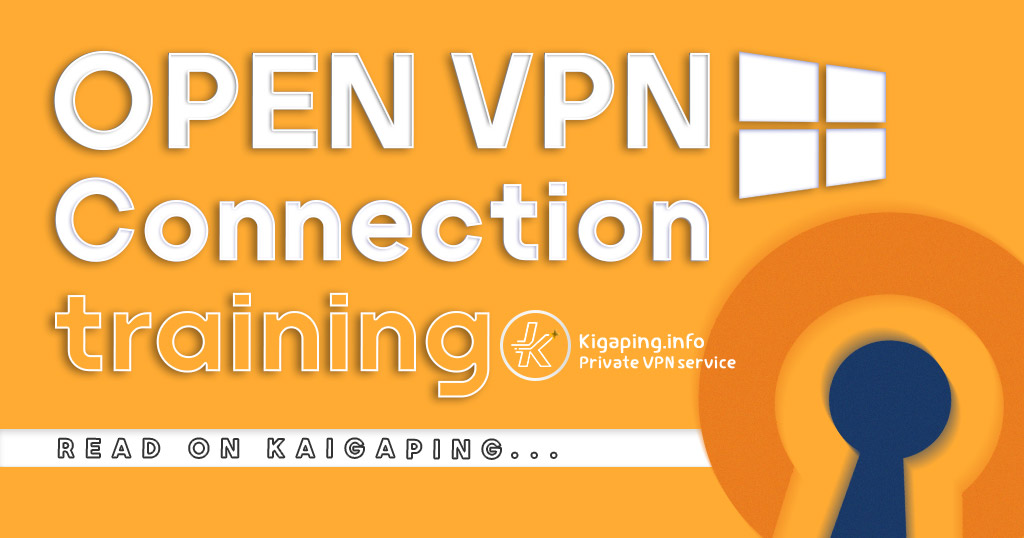Education using of lKEv2 in Android
Before Start you need an installing the strongswan application first
Now after downloading act like the pictures in order connect your connection
- download the cert file from least server from here
- after downloading any of the cert click on the one of them in order show the strongswan
application on your mobile and do the install
Attention if you didn’t download the cert file you will not able to connect - enter in the strongswan application from the upper part click on the ADD profile to open
the next page

Next part is like this
In this step, enter the username and password received from the panel
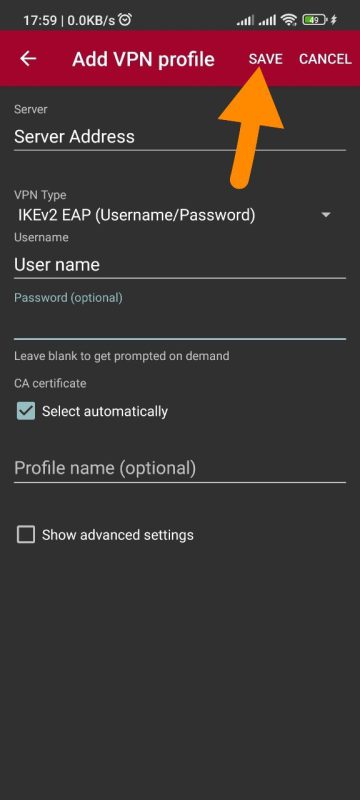
Now for connect you just need click on that profile that you add like the feature in the down
attention you have to have all the server
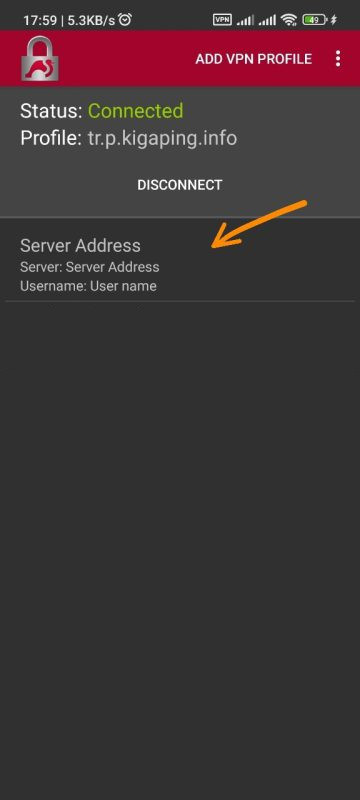
How to install the certificate file
To install, just download the desired server file from the server list page.
Now just click on the same file and click on StrongSWAN software in the installation window
Now, you will be able to view the import of the certificate, and by pressing the import button, the work is done.